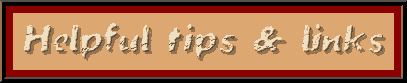
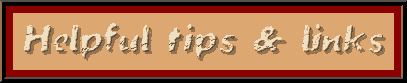
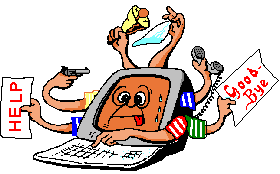 KEEP TRACK OF GIFS KEEP TRACK OF GIFS
If you have many and they're scattered through several pages and/or user names, I find it easier to keep track of my gifs in a notebook. I fill a page until the pagebuilder tells me it's time to add a pagebreak - then I quit. (about 12 - 25 gifs depending on byte size) I also try to keep my pages of gifs along the same theme. I have holiday pages, sports pages, banners, awards, etc., and gifs of the same themes. I keep the backs separate - and also organized by themes. I keep all the pertinent information on the page, so I don't have to go on a search for information. |
| user name / pic page name | ||
| --> arrow gif | (draac) | importD0.gif |
| ML tag | (acme) | importD0.jpg |
| cat | (photo) | mailedD1.jpg |
| Along with the basic information, I also keep track of where I got the gifs from so that I can give them credit at the end of the page - and display their banner as well. I usually put the addy for the person I'm giving credit to at the bottom of the page so that it's always on file. it is a good idea to contact people whose pages you want to use gifs from or just want to place a link to their page for permission. Keeping an open line of communication and good will is excellent ~ and can benefit you as well as the other person might give you a return link - and more exposure for your page. |
| Another option for your graphics is to put the needed information right in the text box when you add it to your picture page. You can put the pic addy or importD##.gif information, addy of the page you got the gif from and what page(s) you are using the gif on for starters. What information you put there is up to you.
There are numerous ways to keep track of your gifs ~ even if you are dealing with numerous pages and user names. The trick is finding the method that works for you! Anything is better than running through page after page of gifs looking for something - and wasting a lot of valuable time in a fruitless search. |
| OTHER GREAT HELP SITES
Most pagebuilders learned their HTML from Dr. Draac - the master. Draac's HTML Tutorial is still helping people as are his other fantastic tutorials. 
Here are 2 resources that are constantly updated and too valuable not to share! 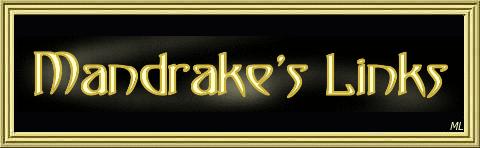
Some tools on my own page ~ |
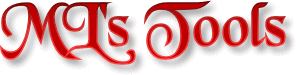 |
| There are lots of help sites and these are just a few, but they are among the best. Enjoy your pagebuilder, and when in doubt - ask for help. The only dumb questions is the one left unasked! |


| Free Gifs & Animations |
| Free Gifs for WebTV |
