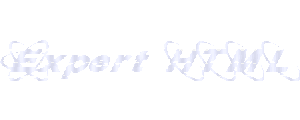I don't normally do tutorials, but this is the most-asked question I get from newbies in pagebuilder help. I don't normally do tutorials, but this is the most-asked question I get from newbies in pagebuilder help.
"How do I put a background or gif in my email or a non-pagebuilder background on my webpage?
Well, this entails using HTML code - NOT the 'picture' option in pagebuilder. It also means that you don't link your gifs or backgrounds from another site.

On this page you will find information on the following:
~ Linking
~ Why you Upload
~ Find the URL/Picture pages
~ The Code for a PB addy
~ Uploading
~ Transcribing
~ Transloading
~ Various Uploaders
~ A few cataloging ideas
~ Other Help Sites

LINKING is largely frowned upon by just about everyone. That is stealing bandwidth and even if you have permission to link - it's not smart.
If you link, you are making someone else pay for the bandwidth you are using. If the other person is on a 'free' page, like geocities, angelfire or tripod, they don't have the authority to allow you to link, as they are also 'borrowing' their space. Many of the free sites are now dis-allowing linking of certain gifs or jpgs or midis. You DON'T want to be responsible for someone else losing their page!
Another reason not to link - you are at the mercy of the other person's page. If their page goes down or they remove it, change it, etc. and your link is taken off - you lose the gif on your page, too, and are left with a little empty box. You have NO control over whether that link will show up or not.
You want to upload your gifs! When you upload, you basically make that gif yours. The page you got it from can disappear from the face of the earth, but your gif will still be there.
 I consider these the best of the uploaders for various reasons. Beth's uploader (or my version of it) will load gifs of nearly any size that, when clicked on will come up alone in a (usually) black background. I consider these the best of the uploaders for various reasons. Beth's uploader (or my version of it) will load gifs of nearly any size that, when clicked on will come up alone in a (usually) black background.
With the demise of the free picture movers from Star Boulevard, pagebuilders are left with fewer options for uploading.
I use Transloader.com a lot. This also has uploading capabilities to your scrapbook and no size limitations. I personally find webscissors limited in what it will upload and tend to try is only as a last resort, but it's another option that is available to webtv users.
More on UPLOADING

Now back to the subject at hand.  Once you have uploaded your gifs to your scrapbook, you are ready to basically make another scrapbook - but this one you will publish on a webpage. Once you have uploaded your gifs to your scrapbook, you are ready to basically make another scrapbook - but this one you will publish on a webpage. |



 I don't normally do tutorials, but this is the most-asked question I get from newbies in pagebuilder help.
I don't normally do tutorials, but this is the most-asked question I get from newbies in pagebuilder help.
 I consider these the best of the uploaders for various reasons.
I consider these the best of the uploaders for various reasons.